
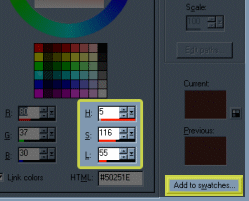
You need to find the HSL value for each swatch. Open the Material dialog by clicking on the color swatch that has the color you want to add. Click the "Add to swatches" button.
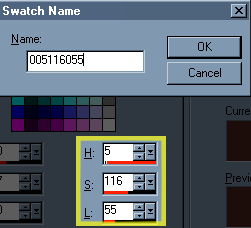
Type in the HSL values with no spaces or punctuation between them. If a number has less than three characters, add leading zeros. You can add text behind this string if you want, it won't affect the sorting.

Not a problem. Find the HSL value for each swatch you want to change through the Material dialog. Click on the swatch you want to fix. Click on the More Options flyout on the Swatch palette. Choose Rename. Type in the HSL values.